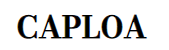In the world of digital music production, few tools are as revered as FL Studio. This powerful software workstation has become a staple for musicians and producers alike, allowing users to create stunning audio compositions with ease. Whether you are a seasoned professional or just starting your journey in music, the free version of FL Studio offers a fantastic opportunity to explore your creativity without any financial commitment.
With its intuitive interface and robust features, FL Studio enables users to craft intricate beats and melodies. The audio capabilities provided by this software make it an ideal choice for anyone looking to dive into the world of music production. From arranging to mixing, the free version of FL Studio equips you with the essential tools needed to bring your musical ideas to life.
In this article, we will delve into the benefits of using FL Studio for your music creation needs. Discover how this free software can elevate your music projects and set the foundation for your future production endeavors. Join us as we explore the exciting possibilities that await in the realm of digital music.
Exploring Free FL Studio Alternatives for Music Creation
For those venturing into music production, finding the right software can be daunting. FL Studio is a popular choice, but its price may not suit everyone’s budget. Fortunately, there are several free alternatives available that can help you create stunning beats and digital audio.
One great option is Tracktion T7, a fully-featured digital audio workstation that offers unlimited audio and MIDI tracks. Its user-friendly interface makes it accessible for beginners while providing advanced features for experienced producers.
Another excellent alternative is GarageBand, exclusive to macOS and iOS users. This software provides a wide range of virtual instruments and loops, making it easy to compose music and experiment with different sounds.
If you’re looking for something more versatile, LMMS is a cross-platform music production suite that allows users to create and edit beats and melodies. With its extensive library of samples and plugins, it’s a great choice for aspiring artists.
Lastly, Soundtrap is a cloud-based platform that lets you collaborate with other musicians in real-time. This feature is perfect for those who want to create music with friends or need feedback during the production process.
In summary, while FL Studio is a powerful tool for music production, there are many free alternatives available. By exploring these options, you can find the right software that fits your needs without breaking the bank. For those interested in FL Studio specifically, you can find a fl studios free download that may suit your requirements.
Top Free Beat Making Software Options for Beginners
For aspiring musicians and producers, finding the right digital audio workstation (DAW) can be a challenge, especially when starting out. Fortunately, there are several free beat-making software options that cater to beginners, providing the necessary tools to create professional-sounding music without any cost. These programs allow users to explore their creativity while learning the fundamentals of audio production.
1. Cakewalk by BandLab
Cakewalk is a full-featured DAW that offers professional-quality music production capabilities. It supports unlimited audio and MIDI tracks, making it perfect for beat making. Its user-friendly interface allows beginners to quickly adapt and start creating music.
2. LMMS (Linux MultiMedia Studio)
LMMS is an open-source software that provides a comprehensive suite of tools for music creation. With its intuitive interface, beginners can easily navigate through beat-making, sequencing, and sound design. The software also comes with a variety of plugins and samples to enhance the audio production experience.
| Software | Key Features | Platforms |
|---|---|---|
| Cakewalk by BandLab | Professional-level features, MIDI support, unlimited tracks | Windows |
| LMMS | Open-source, customizable, built-in samples and effects | Windows, macOS, Linux |
Exploring these free beat-making software options can provide a solid foundation for beginners. By utilizing these tools, users can gain valuable experience in music production and develop their unique sound without the financial burden.
Best Free Music Production Software to Enhance Your Skills
In the world of digital music, finding the right free software for audio production can significantly boost your creativity and skills. There are numerous options available that cater to both beginners and experienced producers, offering powerful tools to create high-quality beats and compositions.
1. Audacity
Audacity is a versatile, open-source audio editing software that allows you to record, edit, and mix sounds with ease. Its user-friendly interface makes it a great choice for those just starting in music production. With features like multi-track editing and various audio effects, you can craft your projects effectively without spending a dime.
2. Cakewalk by BandLab
Cakewalk is a professional-grade digital audio workstation (DAW) that is completely free. It provides an extensive range of tools for music production, including MIDI support, advanced mixing capabilities, and a variety of virtual instruments. This powerful software is perfect for anyone looking to take their beat production to the next level.
Free Digital Audio Workstations for Aspiring Producers
In the world of music production, having access to the right tools is crucial for aspiring producers. Free digital audio workstations (DAWs) offer an excellent starting point for those looking to create beats and make music without investing a lot of money upfront.
Here are some of the top free DAWs that can help you kickstart your audio-making journey:
- Audacity
- Great for basic audio editing and recording.
- User-friendly interface suitable for beginners.
- Tracktion T7
- Feature-rich with unlimited audio and MIDI tracks.
- Includes built-in effects and supports VST plugins.
- GarageBand
- Ideal for Mac users, offering a simple way to make music.
- Includes a variety of loops and instruments for beat making.
- Cakewalk by BandLab
- Professional-grade features available for free.
- Comprehensive support for MIDI and audio recording.
Using free DAWs, aspiring producers can experiment with audio, learn the basics of music making, and develop their skills. These software options provide a solid foundation for creating high-quality music without breaking the bank.
Creating Beats with Free Software Tools Available Online
In today’s digital age, music production has become more accessible than ever. With a variety of free software tools available online, aspiring producers can create professional-quality beats without investing in expensive hardware or software. These free digital workstations provide users with essential features for audio production, making it easier to experiment and refine musical ideas.
Among the many tools available, several stand out for their user-friendly interfaces and powerful capabilities. These platforms often include virtual instruments, audio effects, and MIDI support, allowing for a comprehensive music-making experience. Below is a table highlighting some popular free software tools for beat production:
| Software Tool | Features | Platform |
|---|---|---|
| LMMS | Multi-platform, MIDI support, virtual instruments | Windows, Mac, Linux |
| GarageBand | User-friendly interface, audio recording, built-in loops | Mac, iOS |
| Soundtrap | Collaborative features, audio effects, cloud-based | Web-based |
| Tracktion T7 | Unlimited audio and MIDI tracks, powerful mixing tools | Windows, Mac, Linux |
Utilizing these free tools, music creators can easily dive into the world of audio production. The key is to explore different software options, learn their functionalities, and practice regularly. With dedication and creativity, anyone can produce captivating beats and contribute to the vibrant landscape of modern music.
Comparative Review of Free Music Production Software Choices
In today’s digital age, there are numerous free software options available for music production that cater to different needs and preferences. This comparative review will focus on several popular free digital audio workstations (DAWs) and highlight their features, usability, and overall effectiveness in creating beats and producing audio.
One standout choice is Cakewalk by BandLab, a fully-featured DAW that offers a professional-level experience without the price tag. It provides advanced audio and MIDI capabilities, making it an excellent option for both beginners and experienced producers. Its user-friendly interface allows for easy navigation and quick project setup.
Another notable option is Tracktion T7, which stands out with its intuitive design and powerful features. This software supports unlimited audio and MIDI tracks, allowing users to create complex productions. Its flexibility and affordability make it a favorite among many aspiring music producers.
LMMS (Linux MultiMedia Studio) is also worth mentioning. This open-source software is particularly appealing for those looking to create electronic music and beats. With a wide range of built-in instruments and effects, LMMS provides a solid foundation for digital music production.
Lastly, GarageBand offers an accessible option for Mac users. This DAW is perfect for beginners, providing a streamlined experience and a variety of loops and instruments. While it may not have all the advanced features of its counterparts, its ease of use makes it an excellent starting point for anyone interested in music production.
FAQ
What are some good free digital audio workstations (DAWs) available for music production?
There are several excellent free digital audio workstations available for music production. Some of the most popular include Cakewalk by BandLab, which offers professional-level features and a user-friendly interface; Tracktion T7, known for its unlimited audio and MIDI tracks; and GarageBand for macOS users, which provides a solid foundation for beginners with a variety of built-in instruments and loops. Other options include LMMS and Ardour, both of which are open-source and provide a range of features suitable for both beginners and advanced users.
Is FL Studio available for free, and what features does the free version include?
FL Studio does not have a fully free version; however, it offers a free trial that allows users to explore its features without limitations. The trial version includes all the functionalities of the software, but projects created in the trial cannot be reopened once the software is closed. This means you can experiment with beat making, synthesizers, and effects, but to save and reopen your work, you will eventually need to purchase a license. The software is widely regarded for its intuitive workflow and powerful capabilities, making it a favorite among producers.
What are the benefits of using free beat-making software for beginners?
Free beat-making software is an excellent option for beginners due to its accessibility and the low barrier to entry. These programs typically have a user-friendly interface, making it easier for new users to understand basic music production concepts. Additionally, they often come with built-in sounds, loops, and effects, allowing users to experiment without needing to invest in external samples. Programs like LMMS and GarageBand also have large online communities, providing tutorials and resources that help beginners learn and improve their skills. Using free software also allows aspiring musicians to practice and develop their craft without financial pressure.
Can I create professional-quality music with free music production software?
Yes, it is entirely possible to create professional-quality music using free music production software. Many free DAWs, such as Cakewalk by BandLab and Tracktion T7, offer advanced features like multitracking, MIDI support, and a range of virtual instruments and effects that can compete with paid software. Moreover, with dedication, practice, and a good understanding of music theory and production techniques, users can produce high-quality tracks. However, as you progress, you might find value in investing in premium plugins or software to expand your creative possibilities further.
What should I look for in free music production software?
When choosing free music production software, consider the following factors: first, check for user interface design and ease of navigation, as a simple layout can significantly affect your workflow. Look for features such as multi-track recording, MIDI capabilities, and built-in virtual instruments or loops. Compatibility with your operating system is crucial; ensure the software runs smoothly on your device. Additionally, community support is essential—software with a robust user community often has better tutorials, forums, and resources for troubleshooting. Finally, consider the future potential of the software; some free options have paid versions that offer more advanced features if you decide to upgrade later.